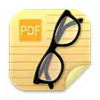Allows for easily reading PDF files and exploring documents
Allows for easily reading PDF files and exploring documents
Pros
- A super easy to use interface
- Completely free with hidden costs
- No sign-ups required
- Effectively edit and use PDFs
- Share to users with different systems
- Easy to sign online documents
Cons
- Can be slow for some users
- Many of the options seem superfluous to the average user
PDFs have become the document of choice online these days and maximizing their potential has never been easier than with Adobe Reader. Unlike many built-in apps that merely let users read the PDF, Adobe Reader focuses on giving its users a real-world almost pen-and-paper-like experience to their PDFS. Users can edit and mark up, comment, stamp, measure, sign, redact, insert new media, and draw on any of their new or existing PDFs with ease. Adobe Reader is a great tool for professionals and non-professionals alike. It gives the digital age a new sort of flexibility that thus far digital files have lacked.
Adobe Reader is an extremely easy-to-use app, even for those who are unfamiliar with the Adobe Suite. Within the software, users are given various options such as creating a new PDF, editing an existing one, and exporting a current one. With these first three simple buttons, a large portion of the software can be navigated without much difficulty. Each of the actions such as comment or sign have small graphics that go along with them to allow users to find the exact tool they need easily and effectively.
Unlike much of the rest of the Adobe Suite, Adobe Reader is an entirely free software. It runs on Mac and Windows OS, as well as on Android and Apple phones as well. Many of the current downloads are offered in English, but as much of the software uses icons in addition to words to highlight their tools it is still usable no matter what language users speak.
Overall, Adobe Reader is a must-have, especially on any computer system. It makes PDFs practical and easy to use without any hidden costs or sign-ups required. Since it works on all platforms, sharing PDFs between friends or colleagues is completely painless.
Pros
- A super easy to use interface
- Completely free with hidden costs
- No sign-ups required
- Effectively edit and use PDFs
- Share to users with different systems
- Easy to sign online documents
Cons
- Can be slow for some users
- Many of the options seem superfluous to the average user